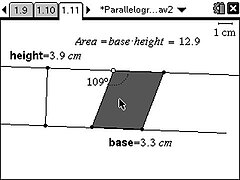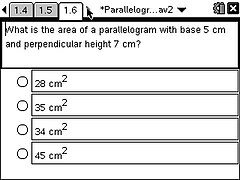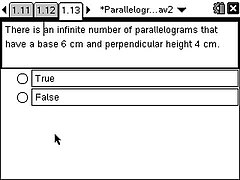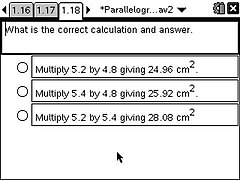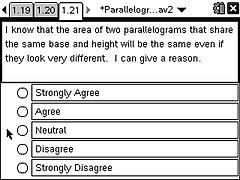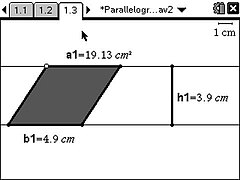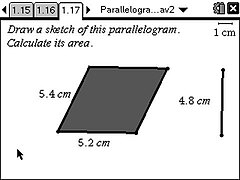Parallelogram Area
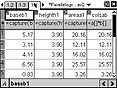
Investigating and developing the area of a parallelogram dynamically.
Editeur: Texas Instruments UK
Editor: Barrie Galpin
Auteur: Jon Skinner
Sujet: Mathématiques
Tags Aire , Parallélogramme
In this activity students move between a geometry and a spreadsheet page to explore the formula for the area of a parallelogram. The base, height and area of the current parallelogram can be captured to the spreadsheet page by pressing ctrl with the decimal point. The product of the base and height is also calculated.
They then move back to the geometry page, drag the clear vertex point to form a different looking parallelogram and add its data to the spreadsheet. They are encouraged to look for connections in the calculated values.
Various multi-choice questions then follow on the handheld. Feedback on each question is readily available by means of the menu button.
On page 1.10 a second activity looks at parallelograms all with the same base and perpendicular height. A marked angle is shown to indicate that the page is performing calculations.
The final few pages provide possible plenary acivities including problems as well as 'Assessment for Learning'.